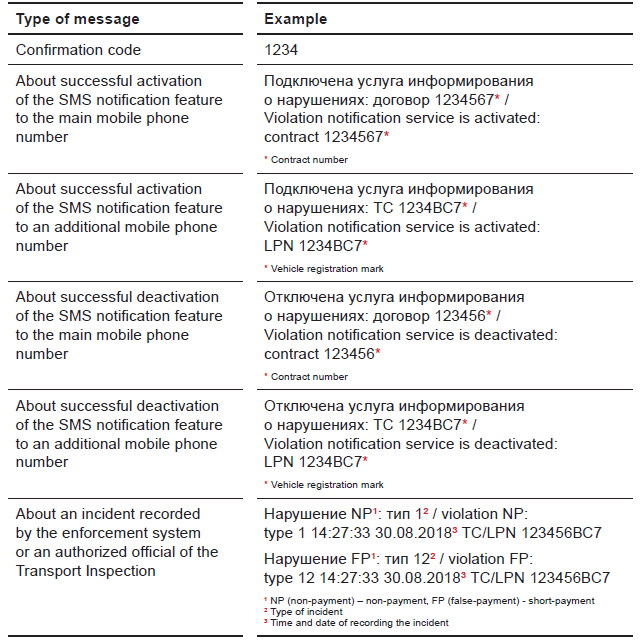SMS Notification of Violations feature
Feature Description
The User must have a valid contract for the usage of toll roads in BelToll system to activate the SMS Notification of Violations feature.
In case of prepaid contracts, one can connect up to 3 main mobile phone numbers, to which SMS notifications of violations committed by a vehicle specified in the contract will be sent.
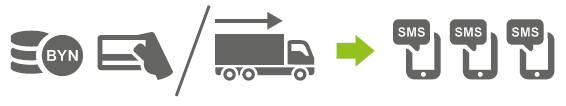
In case of postpayment and exempt contracts, one can connect up to 3 main mobile phone numbers, to which SMS notifications of violations committed by all the vehicles specified in the corresponding contract in BelToll system will be sent + 1 additional mobile phone number* for each vehicle, to which SMS notifications will be sent regarding the respective vehicle.

* The SMS Notification of Violations feature can be activated for an additional number only after the activation of at least one main mobile number.
|
Attention! The subscription to the SMS Notification of Violations feature will be available for users of the services of mobile carriers from the List of countries who observe the terms and conditions for the provision of telecommunication services established by their operator and in the absence of unforeseen technical problems. |
Price
The SMS Notification of Violations feature is provided to BelToll system users free of charge.
Feature Activation
There are several ways to activate the SMS Notification of Violations feature:
- In the Web Self-Care Account on beltoll.by;
- At any BelToll Point of Service.
Note! In case of postpayment and exempt contracts, the SMS Notification of Violations feature can only be activated for an additional mobile phone number in the Web Self-Care Account on beltoll.by.
Activation of the SMS Notification of Violations feature in the Account:
1) Open the menu with the SMS Notification feature in your Web Self-Care Account;
2) Enter the main mobile phone number(s);
3) Read and accept the Terms of Use of the SMS Notification of Violations feature, click the Save button;
4) Then click the Confirm Number button and wait for the confirmation code to be sent to the specified phone number;
5) Enter the confirmation code in the appropriate field of the Account within 1 hour from the moment of receipt.
Activation of the SMS Notification of Violations feature at a BelToll Point of Service:
1) Contact a Point of Service, provide your main mobile phone number(s) together with the following:
- An identity document;
- A power of attorney or any other document provided for in the legislation that confirms the authority of a representative.
2) Read the Terms of Use of the SMS Notification of Violations feature available at a Point of Service;
3) As soon as the data is entered into the system, a confirmation code will be sent to the telephone number specified, the code must be provided to the Point of Service agent, and an application must be signed to activate the SMS Notification of Violations feature.
Following the successful activation of the SMS Notification of Violations feature, an SMS will be sent to the main mobile phone number(s) informing thereof.
Note! In case of postpayment and exempt contracts, the SMS Notification of Violations feature for an additional mobile phone number can only be activated at a BelToll Point of Service for the main mobile phone number(s). Any additional numbers can be connected in the Web Self-Care Account.
Deactivation of the SMS Notification of Violations feature
A toll road User can deactivate the SMS Notification of Violations feature on the main mobile phone number(s) at any time in one of the following ways:
- • In the Web Self-Care Account on beltoll.by;
- • At any BelToll Point of Service.
Deactivation of the SMS Notification of Violations feature in the Account:
1) Open the menu with the SMS Notification feature in your Web Self-Care Account;
2) Uncheck the box next to the main mobile phone number(s) field;
3) Press the Save button;
4) This done, the User will receive an SMS about the feature deactivation for the phone number.
Deactivation of the SMS Notification of Violations feature at a BelToll Point of Service:
1) Contact a Point of Service, provide the mobile phone number(s) being deactivated together with the following:
- An identity document;
- A power of attorney or any other document provided for in the legislation that confirms the authority of a representative.
2) Sign the feature deactivation application;
3) As soon as the Point of Service agent receives all the necessary documents and the feature deactivation application, an SMS will be sent to the telephone number being deactivated about the successful deactivation of the Notification of Violations feature.
Note! At a Point of Service, the User can deactivate the Notification of Violations feature for the main mobile phone number(s) only.
The User can deactivate the Notification of Violations feature for any additional mobile phone number(s) in the Web Self-Care Account only.
Deactivation of the Notification of Violations feature for all 3 main mobile phone numbers entails the automatic deactivation of this function for all additional numbers under the contract.
Types of SMS