General Questions
Where can I get information about the BelToll system?
Information about the BelToll system can be obtained:
- at www.beltoll.by;
- at Infoline telephone numbers (the call is chargeable according to the tariffs of your telecommunication operator):
- Fixed +375 17 279 87 98
- А1 +375 44 798 95 95
- MТС +375 29 798 95 95
- Life +375 25 798 95 95
- at Customer Service Points.
Where are the Customer Service Points located?
The Customer Service Points are located mainly at petrol stations along toll roads and near border crossing points and are marked in a special way.
What services are provided at www.beltoll.by?
The following services are provided at the portal:
- up-to-date information about the BelToll system;
- information about toll rates;
- map of the toll road network;
- toll calculator;
- search tool and complete list of Customer Service Points including their addresses and office hours;
- pre-registration functionality;
- access to My Account, where, among other things, SMS Notification of Violations and Automatic Single Toll Tariff Payment features can be activated;
- purchase of electronic vignette for vehicles with a maximum laden weight (MLW) not exceeding 3.5 tonnes;
- useful links.
What services are provided at Customer Service Points?
At Customer Service Points you can:
- get complete information about the BelToll system;
- check your account balance;
- for prepaid contracts – register your vehicle in the system and conclude a contract, pay safety deposit for an On-Board Unit (OBU) upon its receipt, top up your account, terminate the contract, return the OBU, etc.;
- replace the OBU (including OBU performance check);
- receive an OBU, if registration in the BelToll system was made through the fleet card issuer, as well as de-register the vehicle in the system and terminate the toll roads use contract;
- report OBU loss or theft;
- get information materials on tariffs and the toll road network;
- activate the SMS Notification of Violations and Automatic Single Toll Tariff Payment features;
- make a manual single toll tariff payment;
- purchase an electronic vignette for vehicles with a MLW not exceeding 3.5 tonnes;
- submit a complaint regarding the operation of the BelToll system.
What information and services are available via the Infoline?
The Infoline provides information about the BelToll system and information support on other issues regarding the operation of the BelToll system.
What roads are covered by the BelToll system in the Republic of Belarus?
BelToll is an electronic toll collection system (ETC) that has been operating on certain roads of the Republic of Belarus since July 1, 2013. The list of toll segments covered by the BelToll system and map of toll roads are available at beltoll.by.
What is BelToll?
BelToll is an electronic toll collection system based on the use of technology for dedicated short-range radio communications. The operation of Electronic Toll Collection System in multi-lane free flow mode allows information to be exchanged between transceivers installed on toll gantries and On-Board Units installed in the vehicles, or detects that a vehicle with a MLW not exceeding 3.5 tonnes is equipped with a valid Electronic Vignette, which enables automatic collection of road toll without the need to slow down or move to a specific lane when driving through toll gantries.
What is an Electronic Vignette?
An Electronic Vignette is a virtual permit in the BelToll system which allows you to use the toll roads in the Republic of Belarus within a certain period of time (in the multi-lane free flow mode). if the vehicle is equipped with an Electronic Vignette, there is no need to equip the vehicle with any additional devices or identification marks; when driving on a toll road, the system automatically determines the presence of a valid Electronic Vignette by comparing the license plate of the vehicle with the data provided when purchasing the Electronic Vignette. This payment method is used only for vehicles with a MLW not exceeding 3.5 tonnes, which are classified as liable to toll in the BelToll system.
Toll Liabilities
Which vehicles are tollable?
All vehicles with a maximum laden weight (MLW) exceeding 3.5 tonnes, except for exempt vehicles, and all vehicles with a MLW not exceeding 3.5 tonnes that are not registered in the territory of the Eurasian Economic Union (EEU), except for exempt vehicles, are obliged to pay the toll for the use of toll roads on the territory of the Republic of Belarus.
Does the toll tariff depend on the vehicle emission class?
No. Vehicle emission class does not affect the toll rate.
How are toll tariffs determined?
Toll tariffs are approved by the Resolution of the Ministry of Transport and Communications of the Republic of Belarus No. 94 dated October 31, 2025.
How do I calculate the amount of road toll for using a specific toll road?
For vehicles with a MLW not exceeding 3.5 tonnes, the amount of payment depends on the period for which the Electronic Vignette is purchased (15, 30 days or a calendar year).
Drivers of vehicles with a MLW exceeding 3.5 tonnes can use the Toll Calculator on the website, which allows to make the appropriate calculations. After you enter the information about the route and specify the starting point and the end point and provide information about vehicle emission class and the number of axles, the Toll Calculator will display the route, the estimated trip duration and the expected amount of road toll for the use of selected toll section.
The Toll Calculator tool is configured to calculate the route along toll roads, but the user can independently decide which roads to use when driving across the Republic of Belarus.
How is the toll amount is calculated in the BelToll system?
The amount of road toll in the BelToll system (excluding payment for an Electronic Vignette) depends on:
- the length of the toll section;
- the number of axles on the vehicle.
Which vehicles are exempt from toll charges?
The following vehicles are exempt from toll charges in the BelToll system:
- vehicles registered in EAEU member states (Belarus, Russia, Kazakhstan, Kyrgyzstan and Armenia) with a maximum laden weight (MLW) not exceeding 3.5 tonnes, as well as trailers towed by them;
- Vehicles with a MLW not exceeding 3.5 tonnes that are not registered on the territory of the EAEU member states and are imported by natural persons into EAEU customs area or acquired by natural persons in the territory of the EAEU member states and imported onto the territory of the Republic of Belarus, and trailers towed by such vehicles, – within 10 days from the date they are released by the customs authorities for circulation in the EAEU customs area without restrictions on their use and disposal, or from the date of their acquisition, respectively;
- Vehicles with a temporary (transit) licence plate number (LPN) issued in a foreign state acquired by individual entrepreneurs or legal entities of the Republic of Belarus for ownership, economic management or operational control and imported into the territory of the Republic of Belarus;
- Motorbikes and motorcycles;
- Wheeled tractors and self-propelled vehicles registered in the territory of the Republic of Belarus;
- Special operations vehicles*;
- Vehicles used for defense and law enforcement purposes*;
- Route vehicles used for urban transportation of passengers*;
- Emergency response vehicles*;
- Vehicles used for transportation of humanitarian aid to the population of the Republic of Belarus and other countries**.
* The owners of these vehicles shall apply to Belavtostrada State Institution (220073, Minsk, 4th Zagorodny Pereulok 58a) to conclude a contract for the use of toll roads in exemption mode. To download an application form for the conclusion of a contract, please click here.
** The owners of these vehicles shall submit the required documents (an application executed in accordance with the established form and documents confirming the transportation of humanitarian cargo) to the Department for Humanitarian Activities of the Office of the President of the Republic of Belarus (220030, Minsk, ul. Krasnoarmeyskaya 7, Tel.: 222-70-29, Web: www.dha.gov.by) not less than 12 working days prior to the transportation of humanitarian cargo on toll roads.
The BelToll System
Where are toll stations located? How are toll sections marked?
Toll stations are located on settlement toll sections. Toll roads are marked with appropriate road signs, which are installed along the toll roads and on the roads adjacent to them.
How is compliance with the toll payment procedure enforced? What happens if I do not have an On-Board Unit or a valid Electronic Vignette but still use a toll road?
Compliance with the toll payment procedure is ensured by a combination of stationary and mobile control points of Transport Inspectorate of the Ministry of Transport and Communications of the Republic of Belarus.
In the event of a violation, the owner (user) of the vehicle is charged an increased rate payment.
What are the powers of officials of Transport Inspectorate and what is the legal basis of these powers?
According to Clause 11 of the Regulation "On certain issues of the Procedure of Toll Collection for the Passage of Vehicles on Toll Roads of the Republic of Belarus" approved by Decree of the President of the Republic of Belarus No. 426 dated September 27, 2012, authorized officials of Transport Inspectorate have the right to enforce compliance with the toll payment procedure. Their powers include, among others:
- stopping vehicles;
- using technical means for validating the correct operation of On-Board Units (OBU), control the payment of tolls for the use of toll roads;
- blocking of wheels, detention and (or) forced towing (evacuation) of a vehicle to a guarded parking lot in case a violation is registered.
How does the BelToll system work?
The BelToll system is based on the worldwide proven technology for dedicated short-range radio communications (DSRC) and consists of several basic elements. Its operation principle can be best summarized as follows.
The roads that are part of the BelToll system are equipped with toll gantries fitted with transponders for communication with On-Board Units.
When a vehicle with a MLW exceeding 3.5 tonnes passes under a toll gantry, information is exchanged with the On-Board Unit installed on the windscreen of the vehicle, and a toll for a certain section of the road is automatically debited from the account of the On-Board Unit. There is no need to slow down or change lanes.
Various sound signals emitted by the On-Board Unit notify the driver about the ability to continue driving or the need to visit the nearest Customer Service Point.
When a vehicle with a MLW not exceeding 3.5 tonnes passes under a toll gantry, the equipment installed at toll collection stations detects the presence of a valid electronic vignette in the vehicle.
Does the BelToll system meet the newest European standards?
Yes, the BelToll system complies with all European standards and is the most advanced toll collection system based on worldwide proven technology for dedicated short-range radio communications.
The operation of the On-Board Unit (OBU), as well as driving through toll stations, is safe for health.
On-Board Units
What is an On-Board Unit?
An On-Board Unit (OBU) is a small device that is installed in a vehicle with a MLW exceeding 3.5 tonnes and allows the use of the BelToll system. Thanks to it, the road toll is automatically charged when the vehicle passes underneath toll gantries installed above the roadbed. A battery powered OBU can be easily attached to the inside of the windscreen and needs not be connected to a power source in the vehicle. The OBU can be received at a Customer Service Point after you register your vehicle in the system, pay the security deposit and top up your OBU account with a minimum prepayment amount.
What does an On-Board Unit look like?
Detailed information on the types of On-Board Units (OBU) is available in the the On-Board Unit section.

How do I get the deposit for my On-Board Unit back?
The deposit will be refunded to you after the return of a functional On-Board Unit (OBU) at any BelToll Customer Service Point.
The deposit shall NOT be refunded in the following cases:
- the OBU has been damaged;
- the OBU has any unrelated inscriptions or labels;
- the OBU is reported as lost or stolen;
- three years have passed from the last transaction in the BelToll system;
- the OBU has been blocked.
How do I know if the On-Board Unit is out of order? What shall I do in such a case?
A working On-Board Unit (OBU) emits sound signals when the vehicle passes underneath a toll gantry. In case the OBU does not emit any sound signals, the OBU is faulty.
A malfunction may also be indicated by the absence of a light signal when a button on the OBU is pressed.
A faulty or damaged OBU shall be replaced at a Customer Service Point.
How can I change the number of axles configured in an On-Board Unit for heavy motor vehicles?
The basic number of axles of a heavy motor vehicle is configured during registration in the system and cannot be changed by the user to a lesser amount. The drivers shall always configure the number of axles according to the actual number of axles including trailers and semi-trailers and in accordance with the rules for towing other vehicles. The drivers of caravans and equivalent vehicles also need to configure the number of axles including any trailers and semi-trailers and in accordance with the rules for towing other vehicles.
The driver of the vehicle is responsible for configuring the correct number of axles!
How do I install the On-Board Unit on my vehicle?
The On-Board Unit (OBU) shall be installed strictly in accordance with the User Manual, and Appendix to User Manual.
Can I also use the On-Board Unit with other toll collection systems in Europe?
No, the use of your On-Board Unit (OBU) is limited to the BelToll system in the Republic of Belarus.
Do I have to change any settings of the On-Board Unit before use?
Before entering any toll road, drivers of vehicles with a maximum laden weight exceeding 3.5 tonnes (except for buses) shall configure a correct number of axles in their On-Board Unit (OBU).
Do I need to dismount the on-board unit and store it in a protective case when travelling abroad?
No, the On-Board Unit (OBU) is intended for use in the BelToll system only, and no payments will be charged from the OBU account outside Belarus.
What shall I do if the vehicle license plate number has been changed? Do I have to replace the On-Board Unit in this case?
The On-Board Unit (OBU) stores information about the vehicle for its identification, including information about vehicle license plate number. In the event that the licence plate number of the vehicle has been changed, to avoid any violations of toll payment procedure, go to a BellToll Customer Service Point, de-register the vehicle with the old licence plate number from the system and register the vehicle with the new licence plate number in the system.
What shall I do in case of loss or theft of my On-Board Unit?
In case of loss or theft of your On-Board Unit (OBU), immediately contact the Infoline or go the nearest Customer Service Point. The OBU will be immediately locked to avoid its further use. In order to receive a new OBU, a new deposit shall be paid. The deposit for the lost or stolen OBU shall not be refunded.
What shall I do if the On-Board Unit battery is low? Do I need to charge the battery like a mobile phone battery?
If the battery of the On-Board Unit (OBU) is low (you will be informed about low battery level and low OBU account balance by a double beep), go to the nearest Customer Service Point for a free replacement of the OBU.
If the battery is completely discharged, there will be no sound signal. The average battery life of an OBU amounts to approximately 5 years.
What is the meaning of various sound and light signals of an On-Board Unit?
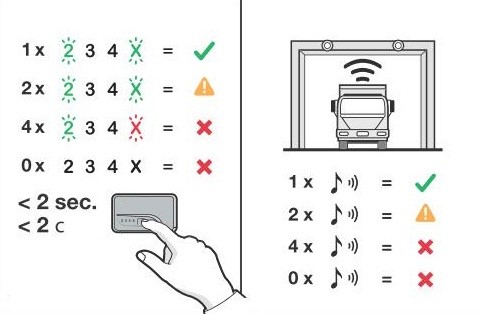
To check the OBU status, press and hold down the button for less than 2 seconds. As a result, the X indicator and the indicator of the actual number of axles (2, 3 or 4) will start blinking.
| 1 x green | OBU status OK. |
| 2 x green | OBU status OK, but the OBU battery is low or the OBU account balance is almost depleted/low. If the OBU account balance is almost depleted/low (applicable only to prepaid accounts), top up your account. In any case, go to a Customer Service Point. |
| 4 x red | OBU status not OK. Immediately go to a Customer Service Point or contact the BelToll Infoline. |
| Not blinking | OBU status not OK. Immediately go to a Customer Service Point or contact the BelToll Infoline |
When the vehicle passes underneath a toll station, the OBU will emit the following sound signals:
| 1 beep | Payment transaction OK. |
| 2 beeps | Payment transaction OK, but the OBU battery is low or the OBU account balance is almost depleted/low. If the OBU account balance is almost depleted/low (applicable only to prepaid accounts), top up your account. In any case, go to a Customer Service Point. |
| 4 beeps | Payment transaction NOT OK. Immediately go to a Customer Service Point or contact the BelToll Infoline. |
| No sound signal | Payment transaction NOT OK. Immediately go to a Customer Service Point or contact the BelToll Infoline. |
Registration in the BelToll System for vehicles with a MLW exceeding 3.5 tonnes
What are the advantages of a postpaid contract?
A postpaid toll road use contract is concluded through a fleet card issuer. You only need to go to a Customer Service Point once to receive the On-Board Unit (OBU). The toll is collected in a non-cash form when the vehicle travels on a toll road.
The benefits are:
- One contract for all vehicles in your fleet;
- No need to stop at a Customer Service Point to top-up your OBU account.
- You can pay the OBU safety deposit and the road toll with your fleet card.
The user has the right to drive on a toll road in postpaid mode provided that he has a valid contract for the use of toll roads, a valid fleet card specified in the contract, and an OBU is installed in the vehicle.
How can I register in the BelToll system?
You can register through the fleet card issuer or by going to a Customer Service Point.
How can I get an On-Board Unit (OBU) in the postpaid mode?
To receive an On-Board Unit (OBU), you first need to register the vehicle in the electronic toll collection system. To do this, you need to contact the fleet card issuer and conclude a contract. Next, go to a BelToll Customer Service Point, submit a set of required documents and receive an OBU.
The required set of documents to be submitted to the fleet card issuer:
- certificate of state registration of a legal entity or an individual entrepreneur (original document or a copy);
- an identity document of the representative of a legal entity or an individual entrepreneur (his representative);
- a power of attorney or any other document certifying the authority of the representative of a legal entity or an individual entrepreneur;
- vehicle registration certificates (original documents or copies) for all vehicles to be registered;
- vehicle emission class certificate, if available (original document or a copy).
The required set of documents to receive an OBU at a BelToll Customer Service Point:
- an identity document of the representative of a legal entity or an individual entrepreneur (his representative);
- a power of attorney or any other document certifying the authority of the representative of a legal entity or an individual entrepreneur;
- vehicle registration certificates (original documents or copies) for all vehicles to be registered.
Documents drawn up in a foreign language shall be accompanied by a translation into Russian or Belarusian.
How can I get an On-Board Unit under a prepaid contract?
To receive an On-Board Unit (OBU), you need to go to a BelToll Customer Service Point. In order to conclude a contract and receive an OBU, you need to provide the following documents:
- certificate of state registration of a legal entity or an individual entrepreneur (original document or a copy) (not required for natural persons).
- an identity document;
- a power of attorney or any other document confirming the authority of the representative (if applicable);
- vehicle registration certificate – original document or a copy for a legal entity and original document for a natural person;
- vehicle emission class certificate, if available (original document or a copy).
Documents drawn up in a foreign language shall be accompanied by a translation into Russian or Belarusian.
What are the payment options upon registration?
The following payment options are available in the BelToll system depending on the selected type of contract
for a postpaid contract – through your fleet card issuer;
for a prepaid contract –
- in cash (in BYN only);
- with a bank card (VISA, MasterCard, Belkart, Mir);
- with a fleet card (Belorusneft, Berlio, E100, E1 CARD).
Is it possible to register several vehicles under one contract?
In case of postpaid contracts, it is possible to register several vehicles under one contract.
In case of prepaid contracts, a separate contract shall be concluded for each vehicle.
Can I use one On-Board Unit for all vehicles registered to my fleet card?
No. Each On-Board Unit (OBU) is registered to a specific licence plate number and cannot be used on another vehicle.
The use of an OBU that is not personalized for the vehicle and its licence plate number shall be regarded as a violation of toll payment procedure.
Payment Options
How do I know if I have enough funds in my account under a prepaid contract?
You can check the balance of your prepaid contract account by going to any Customer Service Point, by sending an SMS Balance Enquiry or by calling the Infoline.
The OBU informs the user whether there is enough money in his account and whether it is necessary to top up the balance with the help of sound and light signals. The OBU emits sound signals when the vehicle passes under the toll gantries (for more information refer to the User Manual).
Which fleet cards / transport cards are accepted within the BelToll system?
Currently the following cards are accepted within the BelToll system:
How can I top up my On-Board Unit account?
You can top up your On-Board Unit (OBU) account in the following ways:
- in cash (in BYN only);
- with a bank card (Visa, MasterCard, Belkart and Mir);
- with a fleet card.
Can users check their account balance and the distance travelled on the toll road network?
Yes, registered users can log into My Account at www.beltoll.by at any time and check their account balance and toll section history.
You can check the balance of your prepaid contract account by going to any Customer Service Point or by calling the 24-hour Infoline, as well as by sending an SMS Balance Request.
Can I have a detailed list of toll transactions for my On-Board Unit?
Yes, registered users have access to a detailed list of their toll transactions directly through My Account at beltoll.by.
Is it possible to top up my account through ERIP?
No, to top up your OBU account, you need to go to a Customer Service Point with your OBU.
I have concluded a postpaid contract. Is it possible to transfer unpaid toll transactions to the next month's bill?
Please check with your fleet card issuer.
Please check with your fleet card issuer.
Please check with your fleet card issuer.
Is it possible to pay for the use of the toll road network on the due date for payments under postpaid contracts?
Please check with your fleet card issuer.
My Account
Who has access to My Account?
My Account is available only for vehicles with a MLW exceeding 3.5 tonnes and is created automatically when registering the vehicle in the BelToll system. This function is not available for vehicles with a MLW not exceeding 3.5 tonnes.
Are there any restrictions on the time spent in My Account?
Yes, the total time spent in My Account is limited to 15 minutes. Additionally, in case you do not take any action within 10 minutes after authorization, the session is terminated prematurely.
Yes, the total time spent in My Account is limited to 15 minutes. Additionally, in case you do not take any action within 10 minutes after authorization, the session is terminated prematurely.
In My Account, you can:
- check the information about your contract (accounts, contracts);
- download a detailed report on toll charges and payments made;
- check the violations history;
- check the validity period of the right to get your OBU security deposit refunded;
- generate a troubleshooting request and review of the status of your active requests;
- activate the "SMS Notification of Violations" feature;
- make a "Manual Single Toll Tariff Payment";
- activate and deactivate the "Automatic Single Toll Tariff Payment" feature.
I have concluded several toll road use contracts with different Customer IDs. Can I view information on all my contracts within a single profile in My Account?
No. When registering a vehicle in the electronic toll collection system, each user is assigned a specific customer identification number, Customer ID, at the time the toll road use contract is concluded. One profile in My Account is created for one Customer ID. You can add an unlimited number of toll road use contracts signed by the same user (a natural person or a legal entity) under one Customer ID, and thereby control the information about your contracts within a single profile in My Account. To do so, let the operator of the Customer Service Point know your current Customer ID at the time a new toll road use contract is concluded, before your documents are processed.
What is pre-registration for?
If you wish to conclude a prepaid contract, you can pre-register at www.beltoll.by. The advantages of pre-registration include:
- reduction of the time necessary to conclude a contract at a BelToll Customer Service Point;
- possibility to enter organization details at the workplace/at home;
- possibility to enter organization details at the workplace/at home;
- possibility to enter vehicle details at the workplace/at home.
In order to become a Pre-Customer, you need to pre-register at www.beltoll.by.
To pre-register, please go to www.beltoll.by, select the Pre-Registration tab and enter the required data.
Data Editing: Pre-Registration
In case your profile in My Account contains only preliminary contracts, which have not been finalized at a BelToll Customer Service Point, you can edit all data entered at pre-registration stage in My Data tab.
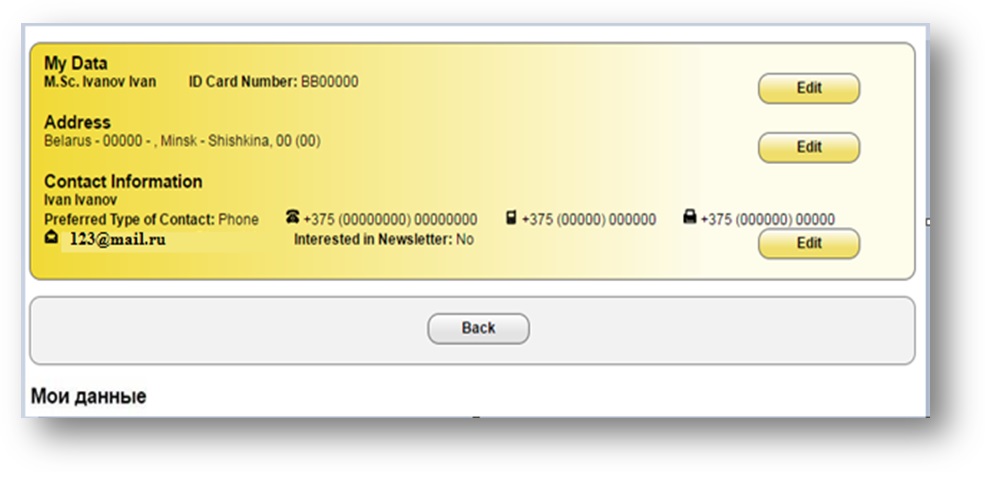
Logging in to your Profile in My Account after Concluding a Contract at a BelToll Customer Service Point
In the event that the contract was drawn up and pre-registered in My Account, a message with the contract number and Customer ID will be sent to the e-mail address you specified in the contract (it will be used as a username for your profile in My Account). In this message, the username will be different from the one you used during pre-registration, and the password will remain the same. Next, the system will ask you to change your username and enter the password (the old one!).
In case you have not pre-registered, and the contract was concluded at a Customer Service Point, a message with the contract number, Customer ID (username) and a generated password will be sent to the email specified in the contract. Next, the system will ask you to change the username and enter the password (the one you received in the e-mail):
After you change the username and the password, you will be able to log in to your profile in My Account.
Obtaining Access to your Profile in My Account under a Current Contract
In the event that the contract is registered in the system, but the registration in My Account has not been previously performed or in the event of absence (loss) of access credentials for the previously registered profile in My Account, or your profile was blocked due to incorrect authorization attempts, you can still obtain access to you profile in My Account.
To do so:
- go to www.beltoll.by and select: My Account;
- click the Register Now button in the screen that opens.
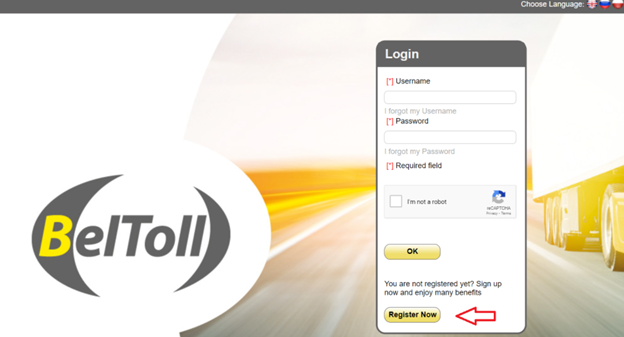
After that, a screen will open where you should enter the following data and click the Continue button:
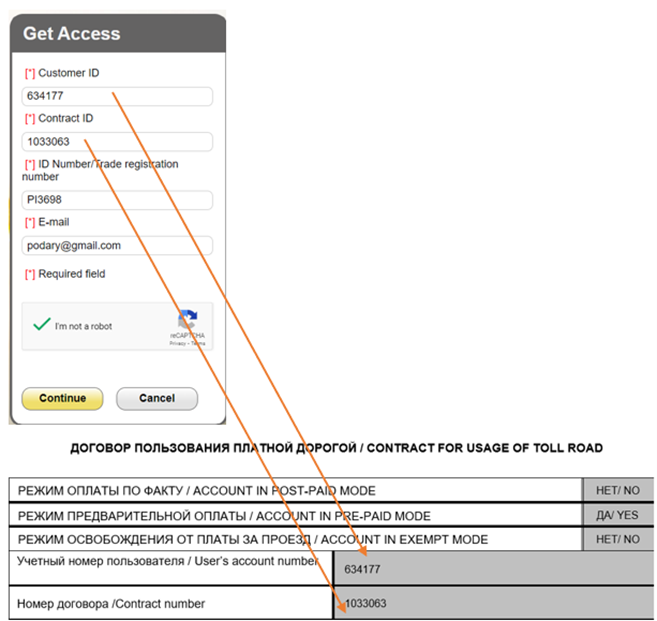
- Customer ID
- Contract number
- Passport series and number (for natural persons) / UNP number (for legal entities)
- E-mail – the e-mail address you enter will be registered as the default address for receiving user credentials and other relevant information.
After you confirm the entered data, a message will be sent to the specified e-mail address with an e-mail confirmation request. To confirm your e-mail, click on the link provided in the e-mail confirmation request, and in the Activation screen that appears, click the Continue button.
An e-mail will be sent to your e-mail address with your Customer ID and a newly generated password.
You need to enter the data provided in the e-mail in the appropriate tabs of the browser and click OK.
Next, you need to come up with a new username and enter it together with the password provided in the e-mail and click the Save button.
Attention! Your new username must begin with a letter and be at least 6 characters long
Password Reset via My Account
In the event that the access credentials for your profile in My Account are lost, it is possible to reset the password. To do this, click "I forgot my password" and enter your e-mail address, as well as the security verification code (CAPTCHA).
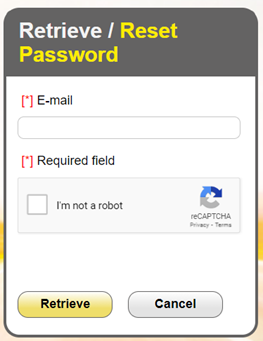
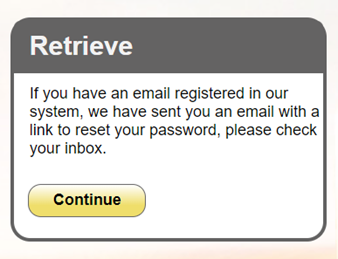
Next, click Continue.
A message will be sent to the e-mail address, and it will contain a link, which must be followed for further actions. Then the system will ask you to enter a new password.
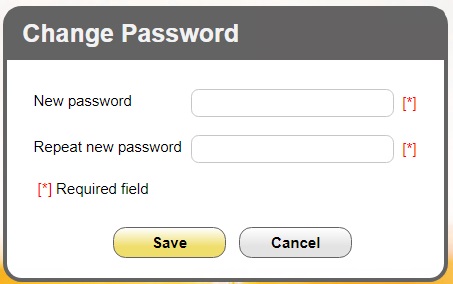
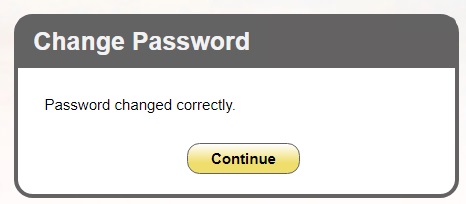
Available Operations with Existing Contracts in My Account
![]() – View / Edit Contract Data
– View / Edit Contract Data
![]() – View Payment Details
– View Payment Details
![]() – View Balance Statement
– View Balance Statement
![]() – Invoice – n/a
– Invoice – n/a
![]() – Download Completed Transactions Report
– Download Completed Transactions Report
![]() – Report a Missing OBU
– Report a Missing OBU
![]() – Report Found OBU
– Report Found OBU
![]() – Make a Single Toll Tariff Payment
– Make a Single Toll Tariff Payment
View / Edit Contract Data
![]() – View / Edit Contract Data
– View / Edit Contract Data
This My Account feature allows you to:
- view customer's personal data;
- view vehicle data;
- view the serial number of the On-Board Unit and check its status;
- track the expected prepayment expiration date.
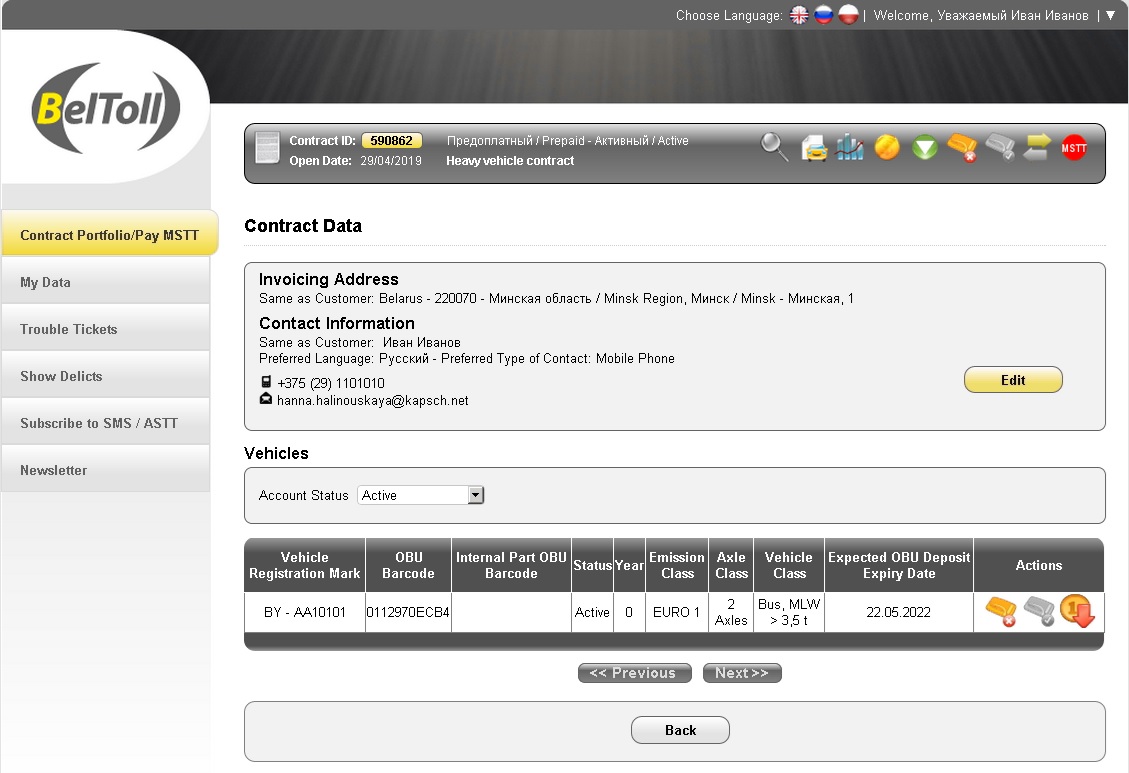
Contract Data screen
![]() – Report a missing OBU
– Report a missing OBU
![]() – Report Found OBU
– Report Found OBU
![]() – View Forfeiture Events
– View Forfeiture Events
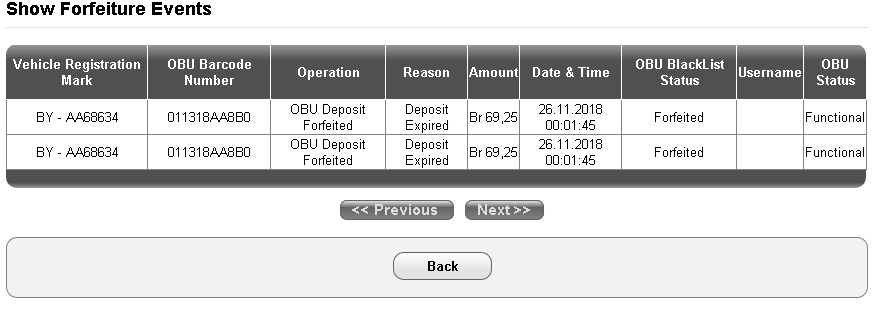
Show Forfeiture Events screen
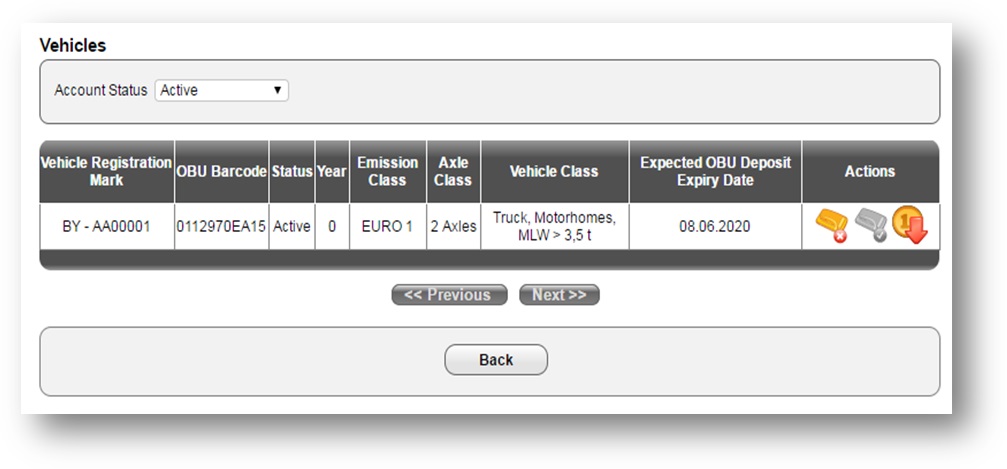
If you have concluded a contract for the use of toll roads in the Republic of Belarus, only customer contact details can be edited in My Account.
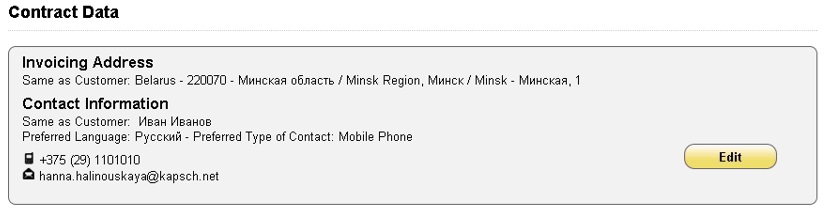
View Payment Details
![]() – View Payment Details
– View Payment Details
This My Account feature allows you to view the payment details and generate relevant reports.
Payment details reports are available for active, closed or suspended accounts.
To view payment details, enter the following data in the filter field:
- in the Accounts List field, select the vehicle license plate number;
- in the Start Date field, enter the start date of the reporting period;
- in the End Date field, enter the end date of the reporting period;
- in the Report Type field, select the type of report and its format:
– Transaction Details;
– Daily Payment Amount.
Available report formats: xls, txt.
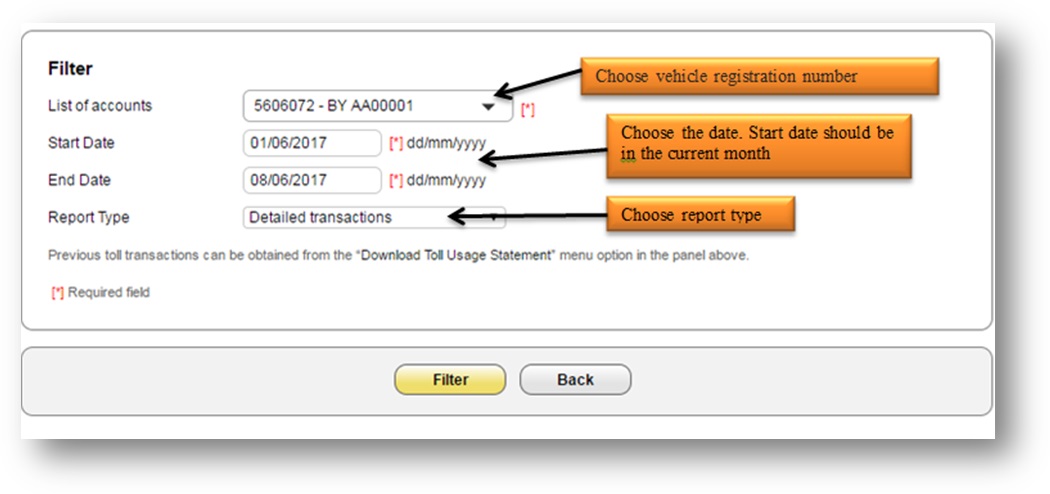
Filter screen
The following information is displayed in the Transaction Details screen:
- country of vehicle registration;
- vehicle license plate number;
- OBU serial number;
- name of the settlement toll section;
- number of the settlement toll section;
- date and time of travel;
- declared axle class;
- write-off amount (in BYN);
- total number of transactions during the period;
- total write-off amount during the period.
The following information is displayed in the Daily Payment Amount screen:
- account number/license plate number;
- date;
- number of transactions during the day;
- write-off amount (in BYN) during the day;
- total number of transactions during the period;
- total write-off amount during the period.
Attention! The reports in My Account are only available for the previous 180 days
View Balance Statement
![]() – View Balance Statement
– View Balance Statement
This My Account feature allows you to check the reference balance of your account and the amount of write-offs during the current month. Balance statement reports are available for active, closed or suspended accounts.
In order to view the report, enter the start date and the end date of the reporting period in the Balance Statement screen.
Attention! When requesting information about the reference balance of the account and the amount of write-offs, the date of the current month should be entered in the Start Date field.
The following information is displayed in the Balance Statement screen:
- start date of reporting period of the current month;
- end date of reporting period of the current month;
- vehicle registration country code / license plate number;
- amount written off from the account during the requested period;
- reference account balance.
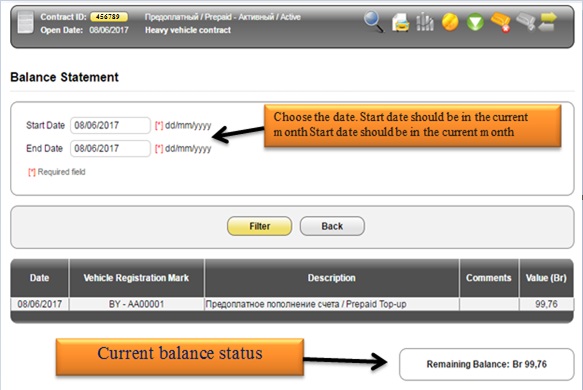
Balance Statement screen
Download Completed Transactions Report
![]() – Download Completed Transactions Report
– Download Completed Transactions Report
This My Account feature allows you to obtain information about transactions completed in previous periods and generate relevant reports.
Such reports are available for active, closed or suspended accounts.
To obtain the information you need, select the requested report type in the Completed Transactions Report screen:
- Payment Details;
- Completed Transactions Report.
The following information is displayed in the Completed Transactions Report screen:
- account number – vehicle account;
- OBU serial number – number of the OBU assigned to the vehicle;
- vehicle registration country code / license plate number;
- date – transaction date;
- type of transaction — write-off, account replenishment, return of prepaid balance, etc.;
- credit account amount – account balance;
- debit account amount – amount written off from the account.
The following information is displayed in the Payment Details screen:
- country of vehicle registration;
- vehicle license plate number;
- OBU serial number – number of the OBU assigned to the vehicle;
- name of the settlement toll section;
- number of the settlement toll section;
- date and time – date and time of passage along the settlement toll section;
- declared number of vehicle axles;
- write-off amount for the settlement toll section.
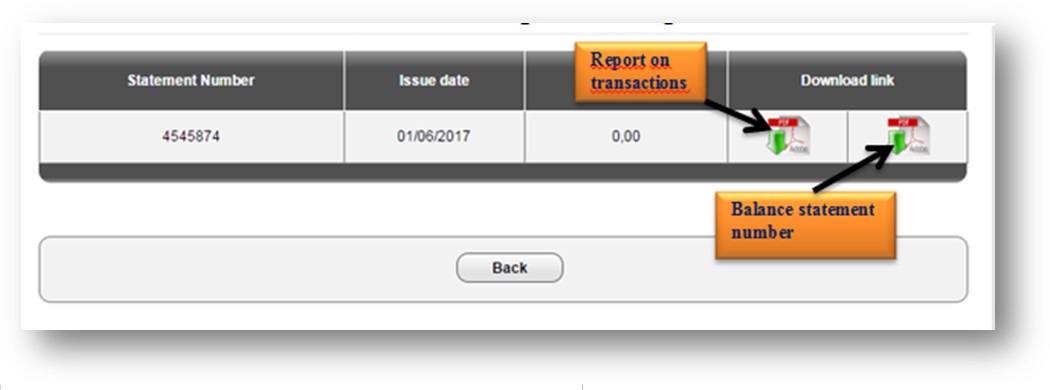
Completed Transactions Report window
Attention! The reports in My Account are only available for the previous 180 days.
Due to a large volume of transactions and the amount of write-offs, we suggest that you generate a report in the Payments Details screen in parts by dividing the month in periods (days) or by vehicles. Payment details are also available for download in xls, txt-csv and txt-tab format.
Important! For the correct display of the amount of write-offs, you need to set the time period as follows: Example: 1 to 10, 11 to 20, and 21 to 30 (31).
Report a Missing OBU
![]() – Report a Missing OBU
– Report a Missing OBU
This feature allows you to report OBU theft or loss. To report the OBU theft or loss, select the serial number of the OBU assigned to the vehicle in the Report a Missing OBU screen and enter the reason depending on the circumstances (lost/stolen).
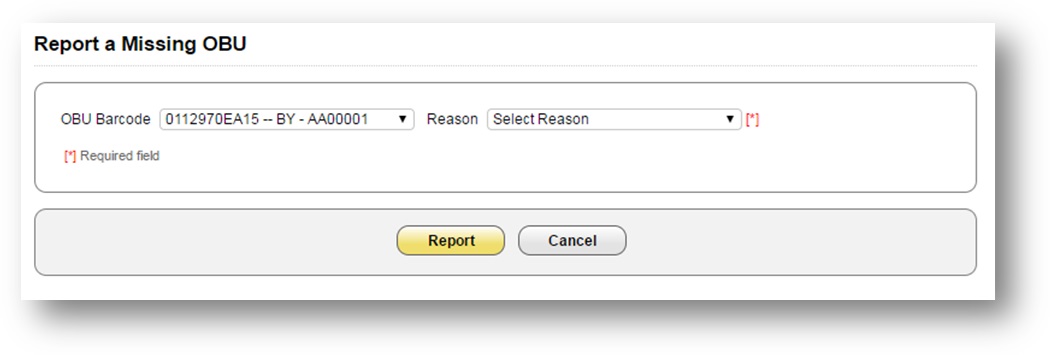
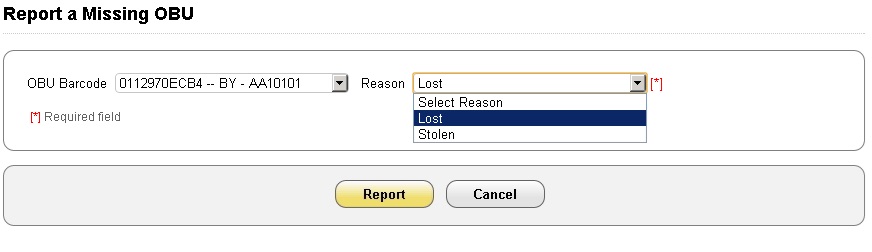
Report a Missing OBU screen
Report Found OBU
![]() – Report Found OBU
– Report Found OBU
This feature allows you to report a found OBU.
To report a found OBU location, select the serial number of the OBU assigned to the vehicle in the Report Found OBU screen.
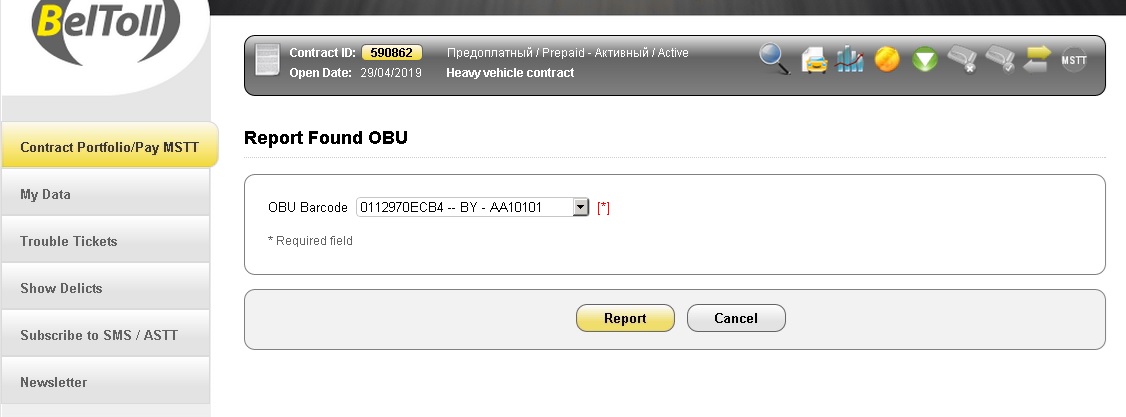
My Account: Troubleshooting Requests
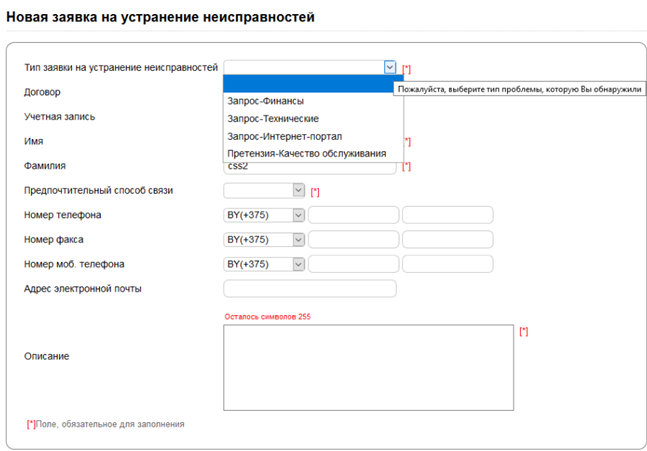
You can create troubleshooting requests and view previously created requests in My Account.
In order to create a Troubleshooting Request in My Account, select the Open New Troubleshooting Request tab and chose the request type in the Troubleshooting Request Type filter field.
Troubleshooting requests fall into the following categories:
- Request – Finance: this category includes requests for the provision of information related to financial matters;
- Request – Technical: this category includes requests for the provision of information related to OBU serviceability;
- Request – Web-Portal: this category includes requests for the provision of information on issues related to the operation of My Account and the www.beltoll.by;
- Claim – Quality of Service: this category includes requests for the provision of information related to cases of poor customer service at BelToll Customer Service Points or via the Infoline.
You can view previously created Troubleshooting Requests in My Account. All generated Troubleshooting Requests linked to your contract are displayed in My Account.
The following information is available when you look through the previously generated Troubleshooting Requests:
- number of Troubleshooting Request;
- type of Troubleshooting Request;
- creation date of Troubleshooting Request;
- closure date of Troubleshooting Request;
- status of Troubleshooting Request;
- description of Troubleshooting Request.
View Violations
In order to view the violations in your profile in My Account, select the license plate number of the vehicle in the Show Violations filter field or select the All Vehicles option and click the Show Violations button.
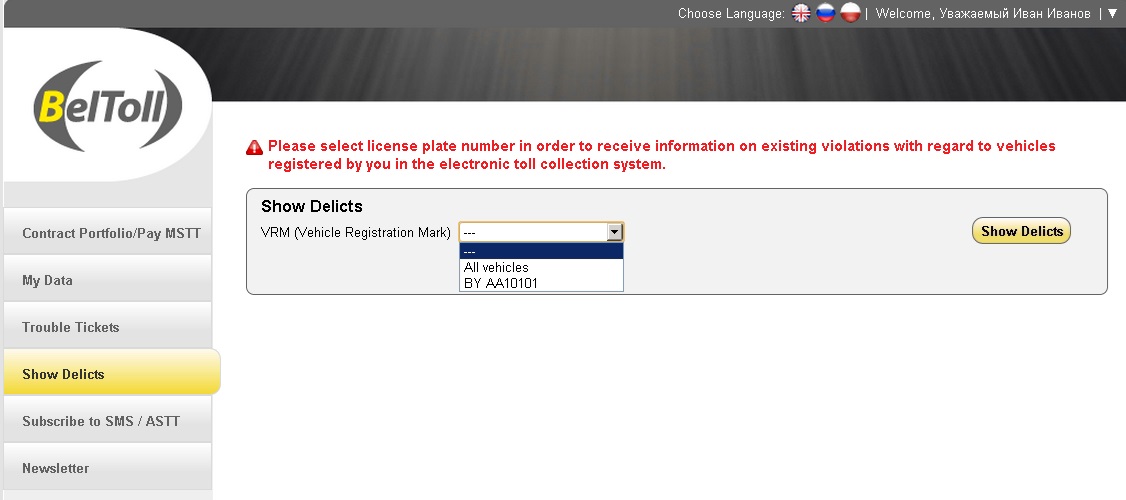
Show Violations screen
In case there are no violations for the selected vehicle, the screen will display a record indicating the following information:
- No Results – absence of information on violations for the selected vehicle;
- Licence Plate Number: ХХХХХ – information about license plate number of the selected vehicle;
- Nationality XX – information about the country of registration of the selected vehicle;
- Time periods xx.xx.xxxx – xx.xx.xxxx – information about the time period during which the account(s)/contract(s) was (were) active.
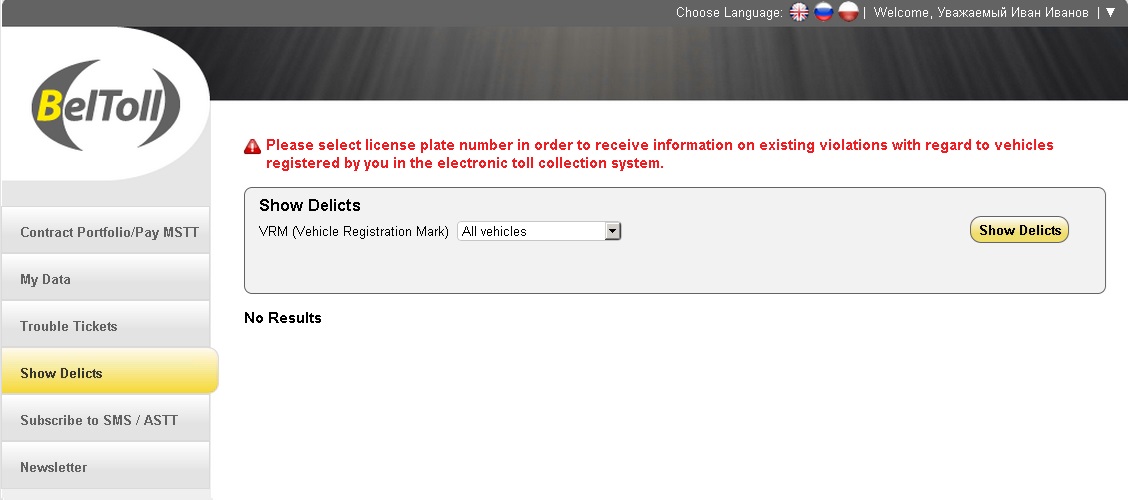
In the event that unpaid violations are recorded in the system for the selected license plate number, the screen will display the following information:
- Violation ID – violation identification number (different from the incident number);
- Date – date and time the violation was generated (different from the date and time the incident was registered);
- Violation Status – information about an open (unpaid) violation;
- License Plate Number – license plate number of the vehicle that has an open violation registered in the system;
- Country of Registration – country of registration of the vehicle.
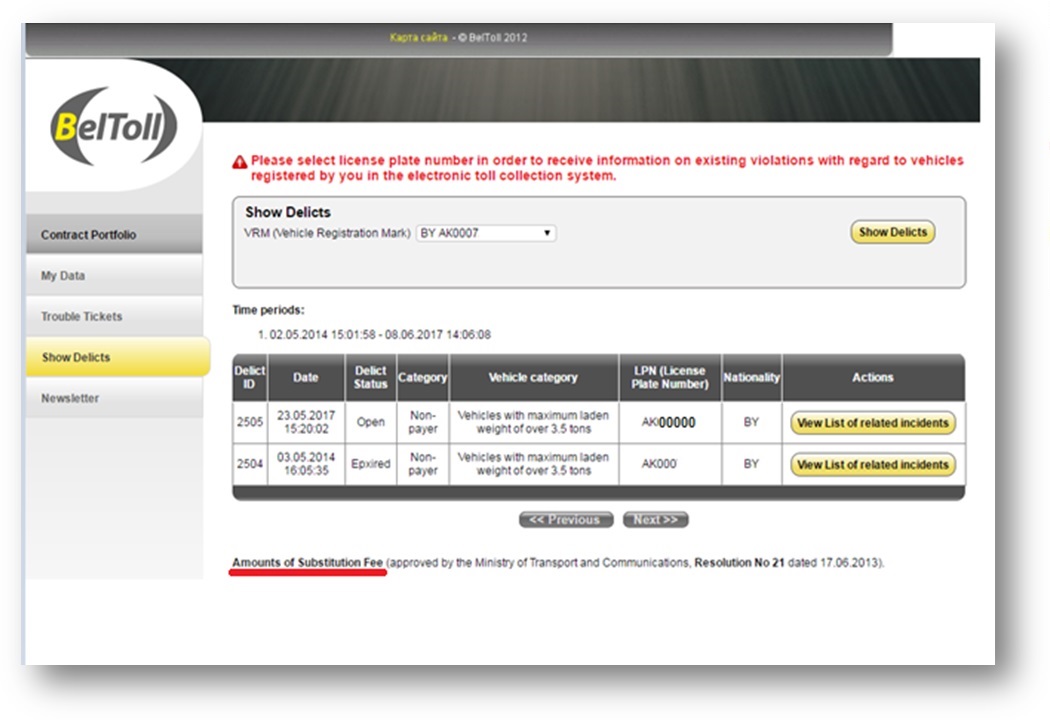
You can receive more detailed information on all open incidents for the selected vehicle in My Account .
To get more detailed information, click the View List button in the Show Violations screen, and the following information is displayed in the screen that opens:
- Incident ID – incident identification number (different from the violation identification number);
- Incident Detection Time – date and time of the incident was recorded (different from the date and time the violation was generated);
- Incident Type – a brief description of the incident that was registered. More detailed information on the types of incidents can be found by clicking on the following link >>>.
Peculiarities of Displaying Information about Violations
- The purpose of displaying this information in My Account is to promptly notify the user about violations of the procedure for the use of toll roads and provide an opportunity to take measures to prevent any repeated violations. Therefore, information about active violations is displayed in My Account immediately after they are generated in the ETC system. Nevertheless, once a violation is generated in the ETC system, information about it goes through a number of additional stages before being saved in the databases of the Transport Inspectorate, which may take some time.
- In the event that the information about a violation is not confirmed at the next stages of verification, such a violation is automatically deleted from My Account. This means that the violation has been discarded. The user is charged an increased rate payment only on the basis of a Violation Protocol drawn up by an authorized official of the Transport Inspectorate. A receipt with the indication of amount to be paid is attached to the Violation Protocol. Therefore, it is possible to submit a claim in connection with charging and collection of increased rate payment only after an official of the Transport Inspectorate has signed the relevant Violation Protocol.
- The information on violations is displayed only for those vehicles that have been registered in the electronic toll collection system in the Republic of Belarus.
- Violations are displayed only for those vehicles that have been registered in the Republic of Belarus (BY).
- The search for a violation is carried out only within the period when the account/contract was active.
- The information on violations is displayed in My Account for 42 months. An unpaid violation is displayed with the Open status within 36 months, and afterwards it is displayed with the Outdated status for another 6 months. The violations are deleted from My Account at the expiration of the period of 42 months.
- Information about a violation is displayed in My Account after 24 hours from the moment of its generation. However, the information about the violation is not static. It will only be displayed upon request (i.e., after selecting the required license plate number in the list).
- Once the increased rate payment was made, the information is updated in My Account within 24 hours.
Activation of the SMS Notification of Violations Feature
In order to activate the SMS Notification of Violations feature, you need to have a valid toll road use contract in the BelToll system.
For prepaid contracts, you can configure up to three main mobile phone numbers, which will be used to send SMS notifications about violations in relation to vehicles registered under the relevant contract.
For postpaid contracts, as well as contracts for the use of toll roads in exemption mode, you can configure up to three main mobile telephone numbers, which will be used to send SMS notifications about violations in relation to vehicles registered in the BelToll system under the relevant contract, plus one additional mobile telephone number* for each vehicle, which will be used to send SMS notifications about violations in relation to the relevant vehicle.
* The SMS Notification of Violations feature can be activated for an additional telephone number only after configuring at least one main mobile telephone number.
To enable this feature, you need to proceed as follows:
1. Open the menu with the SMS Notification/ASTT feature:
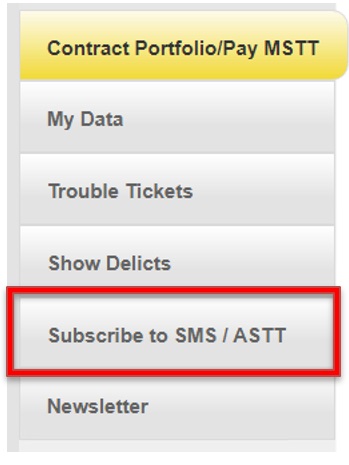
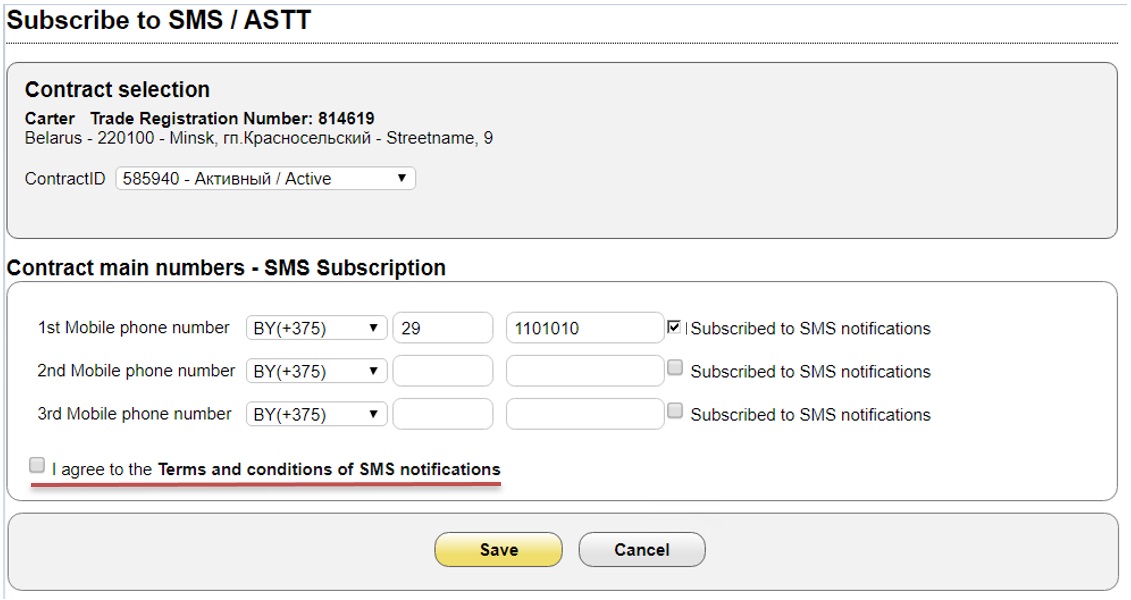
Activate SMS Notification/ASTT screen
3. Click the Edit button:
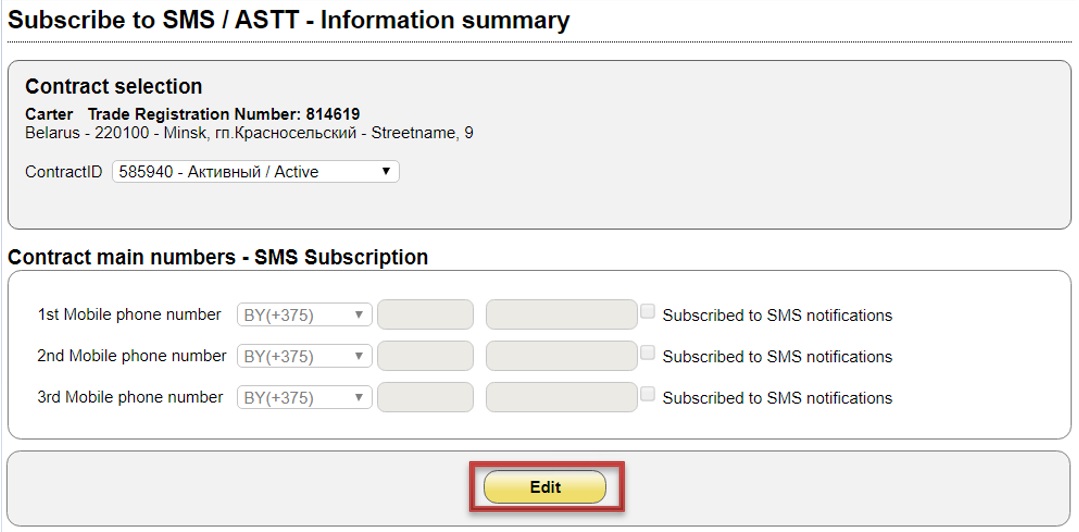 Main Telephone Numbers under the Contract – Activation of SMS Notification screen
Main Telephone Numbers under the Contract – Activation of SMS Notification screen4. Enter the main mobile phone number(s) and check the relevant box.
5. Read and accept the Terms of Use for the SMS Notification of Violations feature, click the Save button.
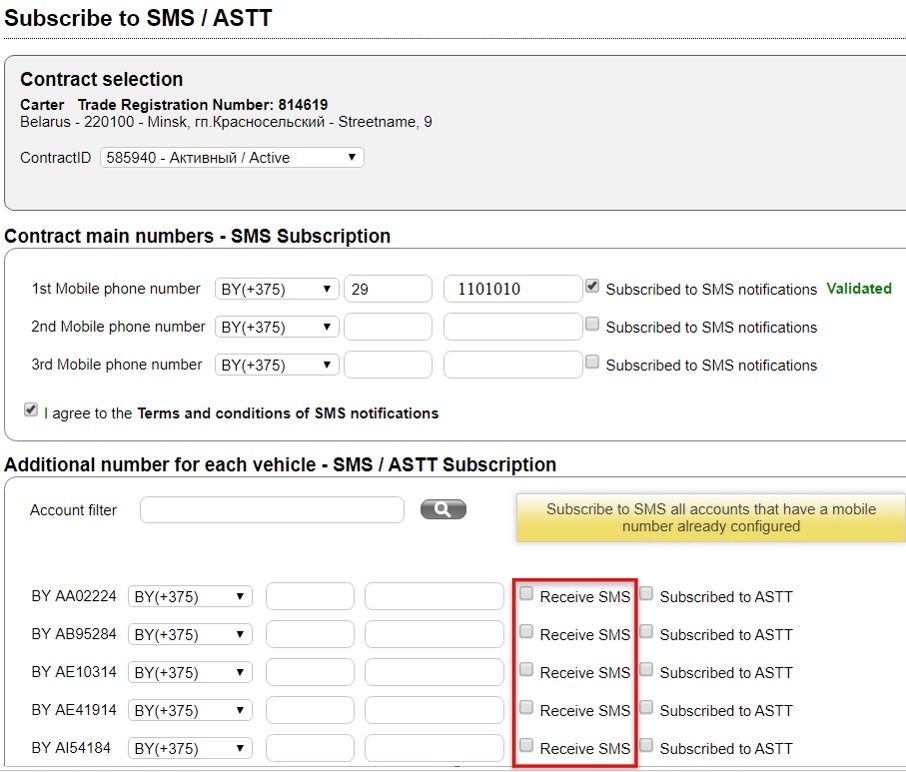
Activate SMS Notification/ASTT screen
6. Next, you need to click the Confirm Number button and wait for the confirmation code to be sent to the specified telephone number.
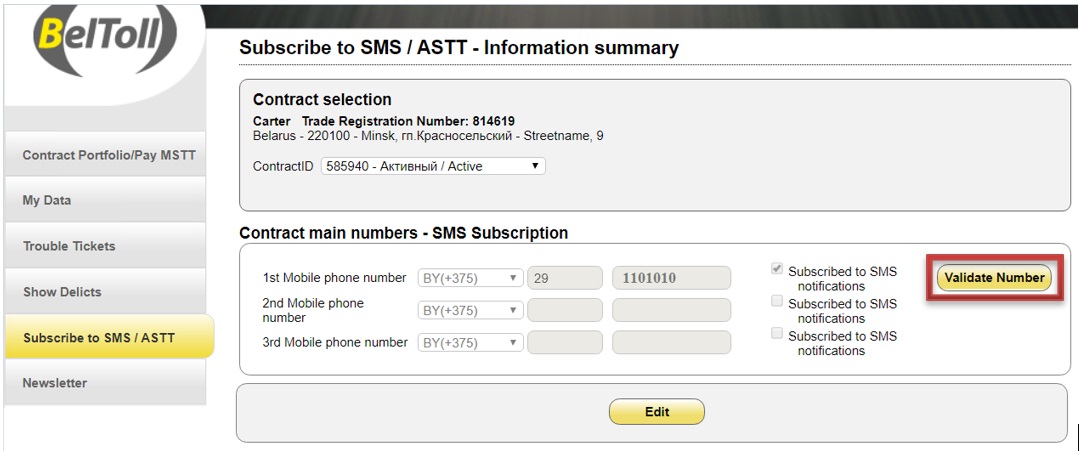
Activate SMS Notification/ASTT – Information Summary screen
This screen shall remain open until you receive the confirmation code.
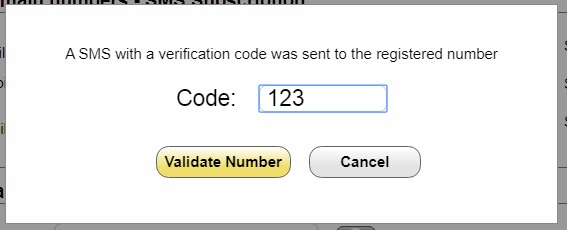
Enter the confirmation code into the relevant field no later than within 1 hour after its receipt.
To register additional numbers under a postpaid contract, as well as under a contract for the use of toll roads in exemption mode, you need to indicate the mobile phone number opposite your vehicle and check the relevant box:
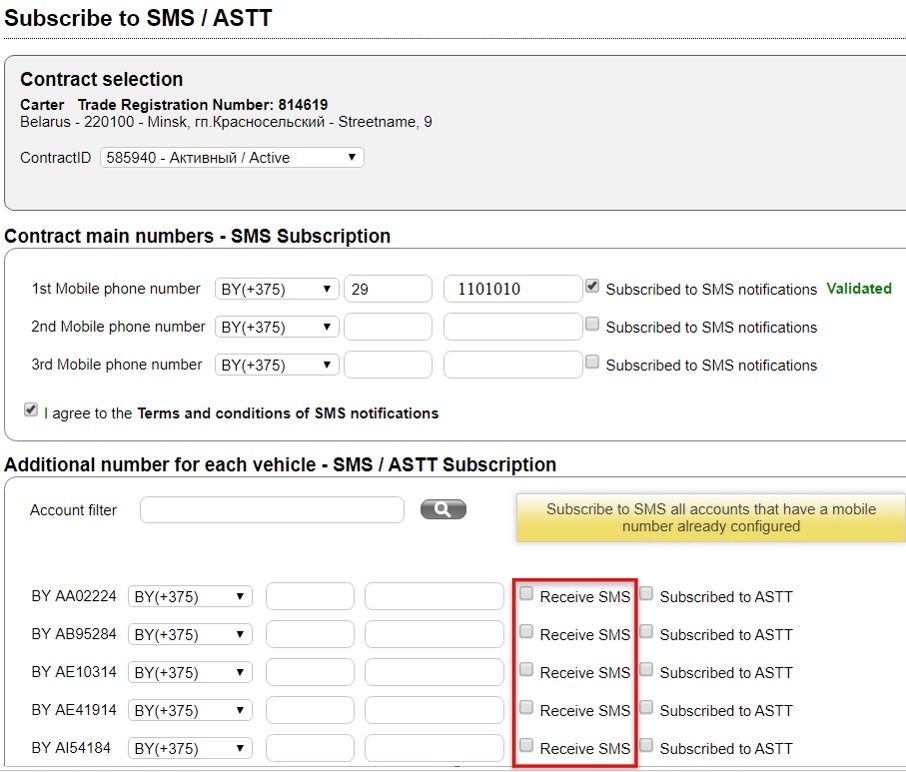
Activate SMS Notification/ASTT screen
Read and accept the Terms of Use for the SMS Notification of Violations feature, click the Save button.
After successful activation of the SMS Notification of Violations, an SMS message will be sent to the main telephone number(s) with the notification about the successful activation of this feature.
Deactivation of the SMS Notification of Violations Feature
In order to deactivate the SMS Notification of Violations feature, you need to proceed as follows:
1. Open the menu with the SMS Notification/ASTT feature:
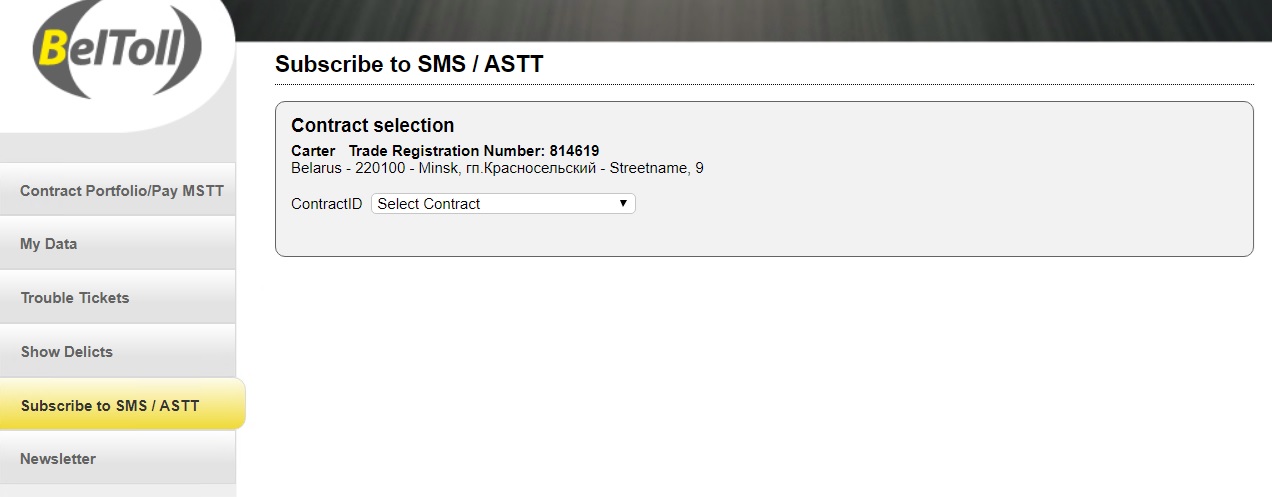
Activate SMS Notification/ASTT – Information Summary screen
2. Select the required contract:
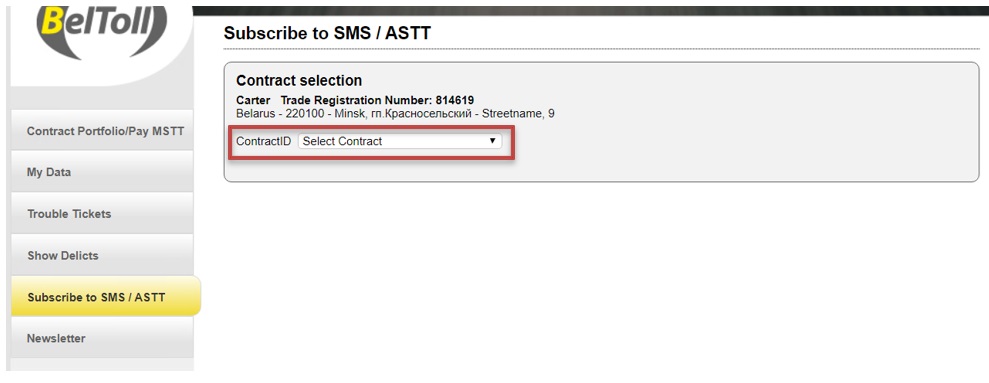
Activate SMS Notification/ASTT – Information Summary screen
3. Click the Edit button:
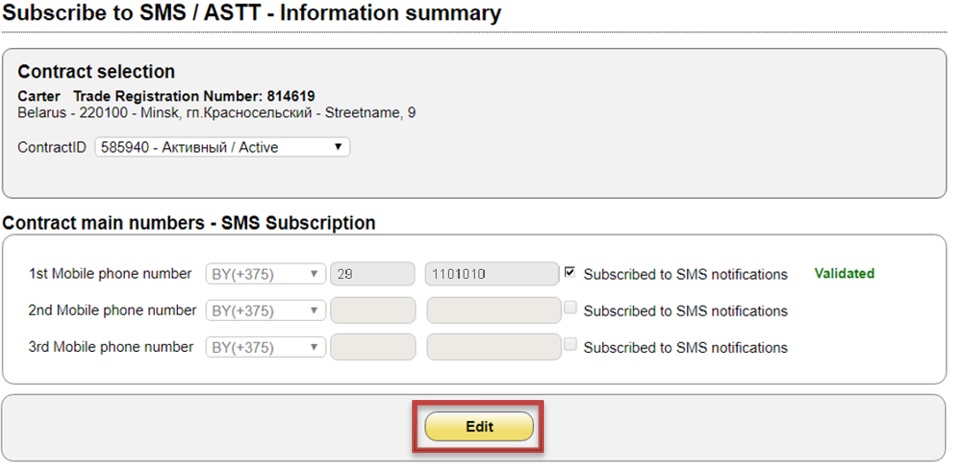
Activate SMS Notification/ASTT – Information Summary screen
4. Uncheck the SMS Notification of Violations boxes and save the changes.
Important! Once the last main number is de-registered from the SMS Notification of Violations feature, the ASTT feature will be deactivated for all accounts.
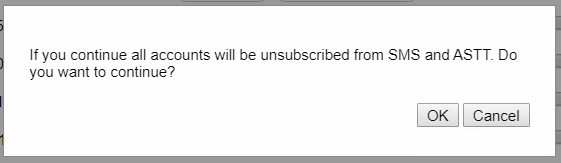
Activate SMS Notification/ASTT screen
After successful deactivation of the SMS Notification of Violations, an SMS message will be sent to the main telephone number(s) with the notification about the successful deactivation of this feature.
Activation of the ASTT Feature
Automatic Single Toll Tariff (ASTT) Payment
If you activate the Automatic Single Toll Tariff Payment feature, when an incident is registered in the BelToll system, a single toll tariff payment is automatically deducted from your OBU account, depending on the type of violation.
Special aspects:
- This feature is available only for vehicles registered in the BelToll system at the time of violation of the procedure for the use of toll roads.
- It can be used only after the activation of the SMS Notification of Violations feature (at least for one main telephone number under the contract).
- Automatic Single Toll Tariff Payment prevents the generation of violations of the same type (Non-Payment or Short Payment) within the next two hours. Increased rate payments are not applicable to such violations.
- The system permits only 1 (one) STT payment in automatic mode.
- After automatic payment of the toll, you need to go to a Customer Service Point to check the OBU and resume the ASTT feature.
To enable this feature, you need to proceed as follows:
1. Open the menu with the SMS Notification/ASTT feature:
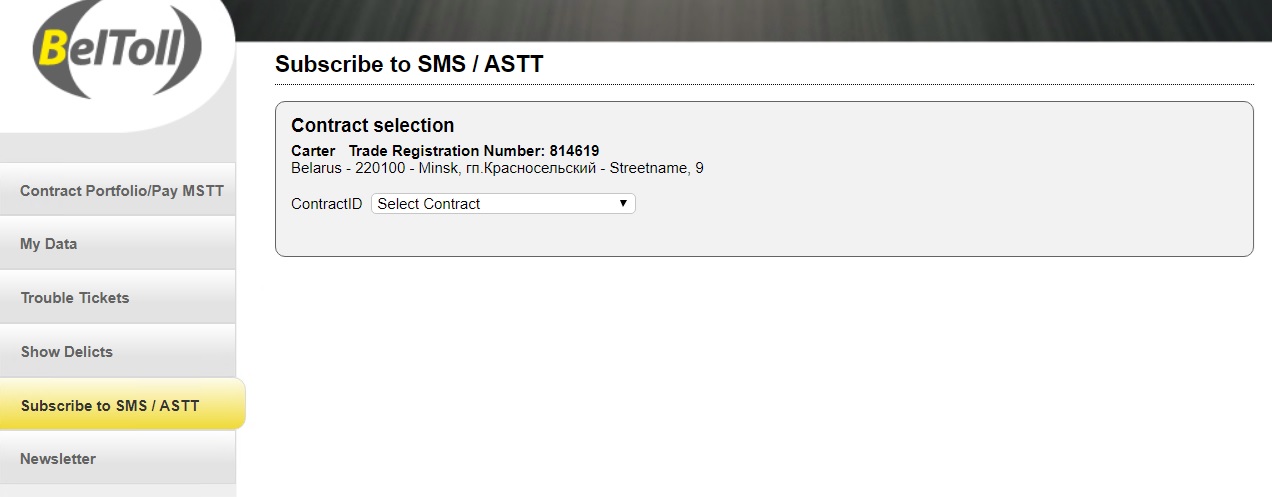
Activate SMS Notification/ASTT screen
2. Select the required contract
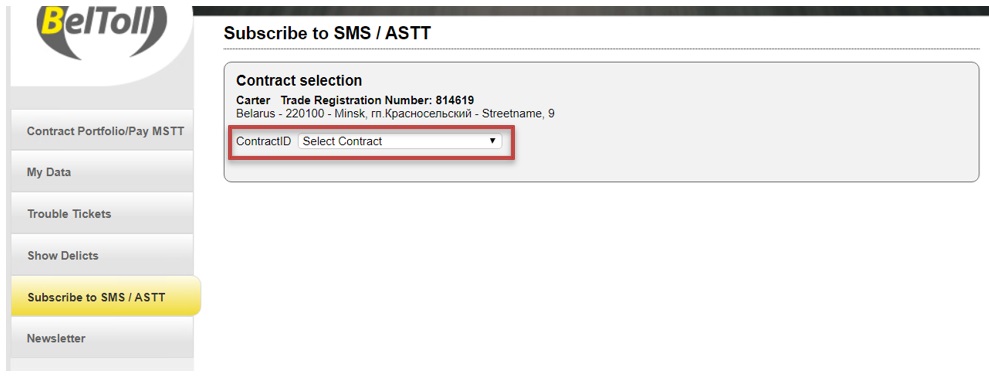
Activate SMS Notification/ASTT screen
If you do not have the SMS Notification of Violations feature activated, please activate it.
3. Click the Edit button:
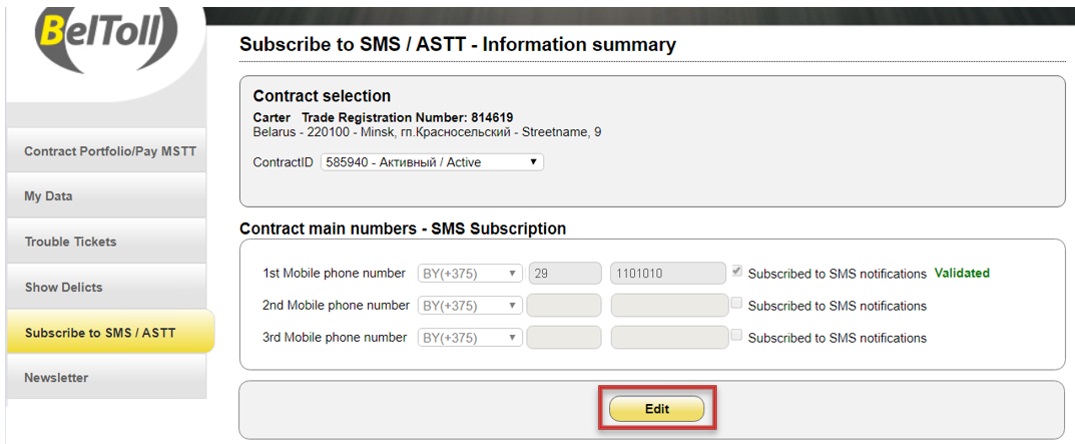
Activate SMS Notification/ASTT – Information Summary screen
Prepaid Contracts:
4. Check the ASTT feature for the selected contract. Read and accept the Terms of Use. Click the Save button.
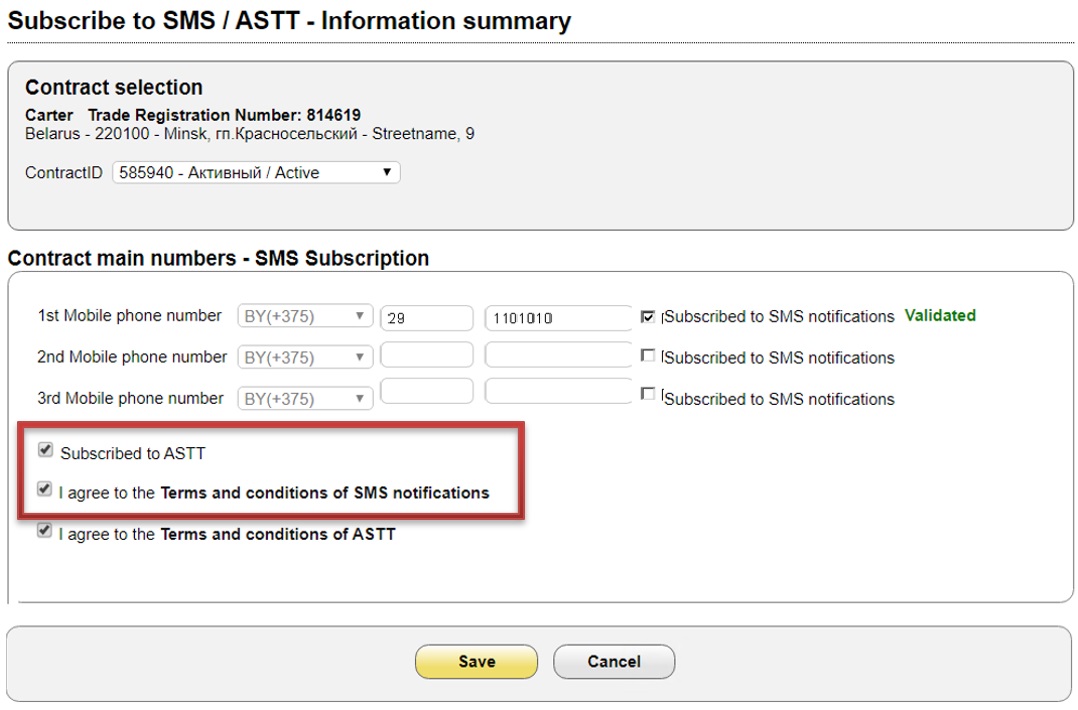
Activate SMS Notification/ASTT screen
Postpaid Contracts and Contracts for the Use of Toll Roads in Exemption Mode:
4. Check the ASTT feature for the selected account. Read and accept the Terms of Use. Click the Save button.
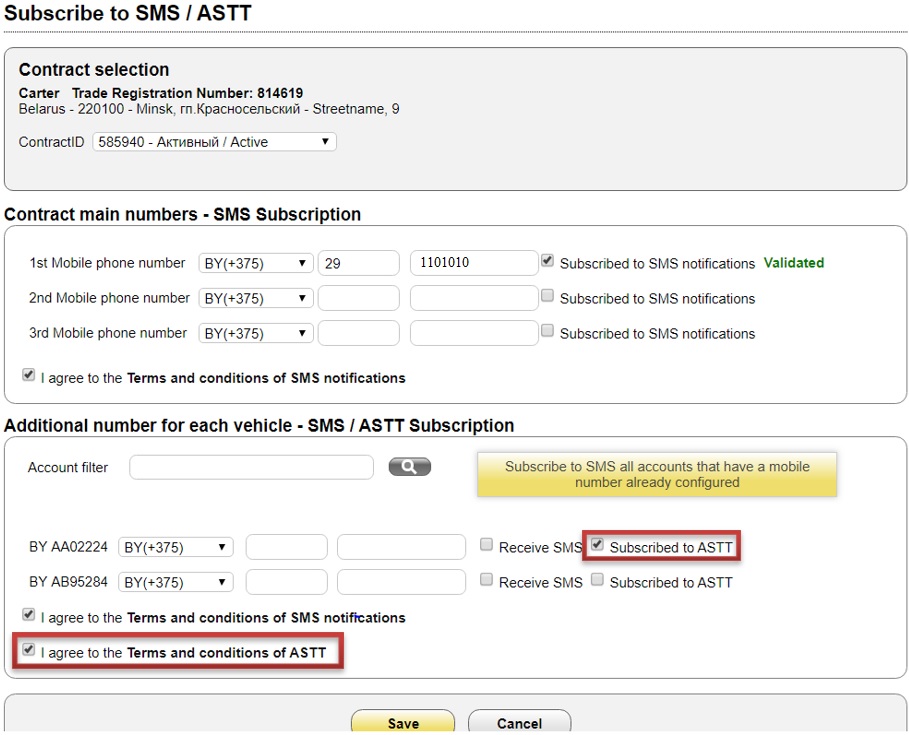
Activate SMS Notification/ASTT screen
After successful activation of the ASTT feature, a corresponding SMS message will be sent to the telephone number you specified.
Deactivation of the ASTT Feature
In order to deactivate the ASTT feature, you need to proceed as follows:
1. Open the menu with the SMS Notification/ASTT feature:
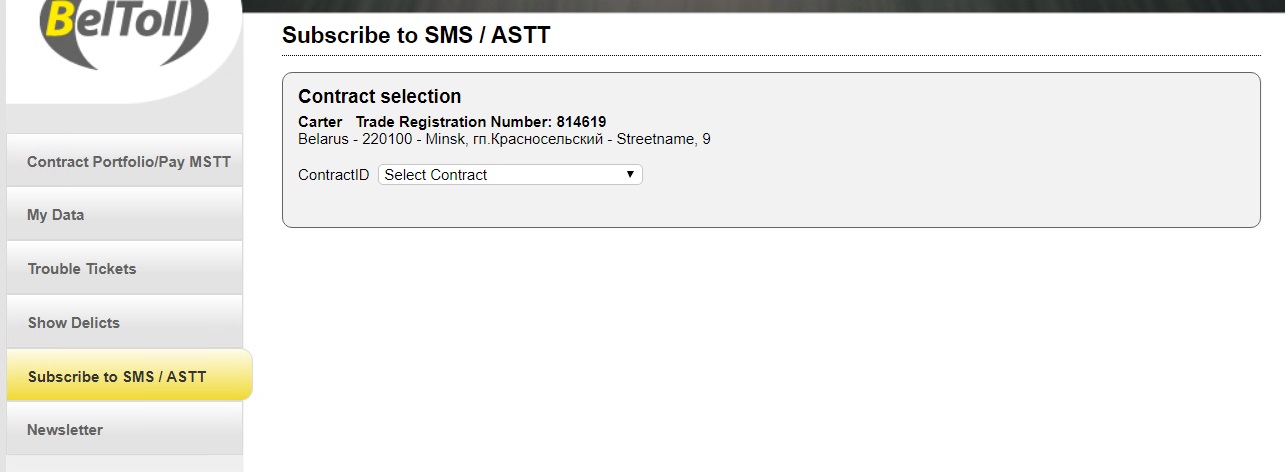
Activate SMS Notification/ASTT screen
2. Select the required contract:
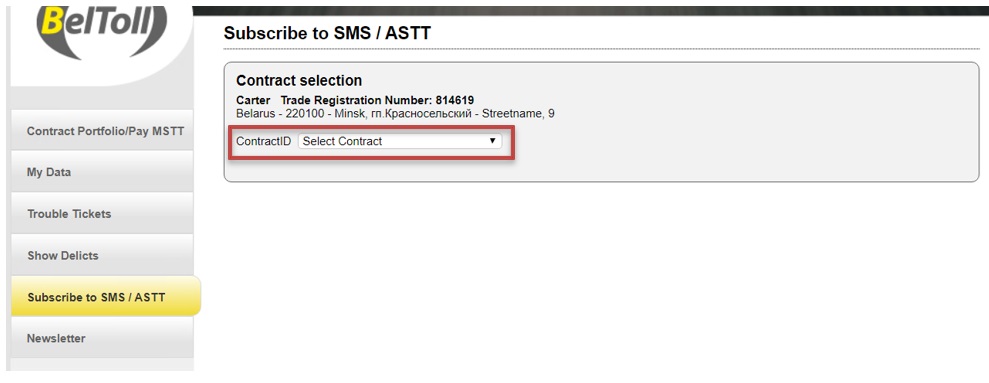
Activate SMS Notification/ASTT screen
3. Click the Edit button:
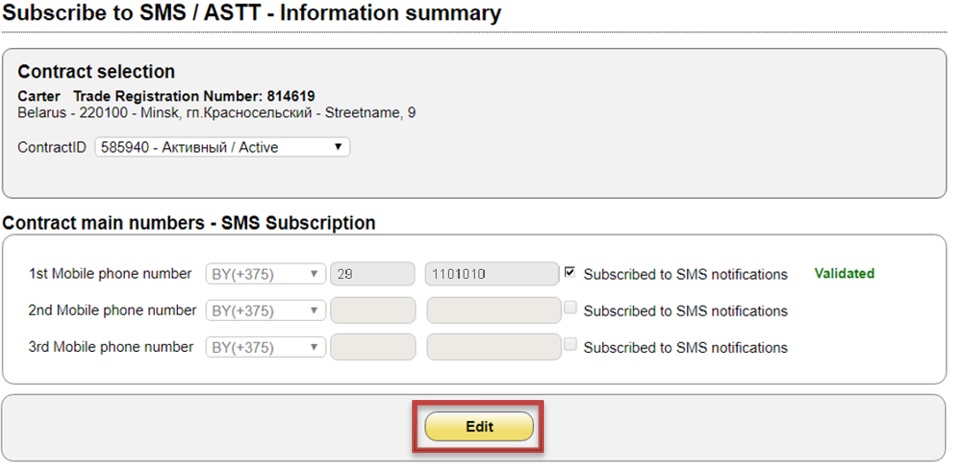
Activate SMS Notification/ASTT – Information Summary screen
4. Uncheck the ASTT feature and save the changes.
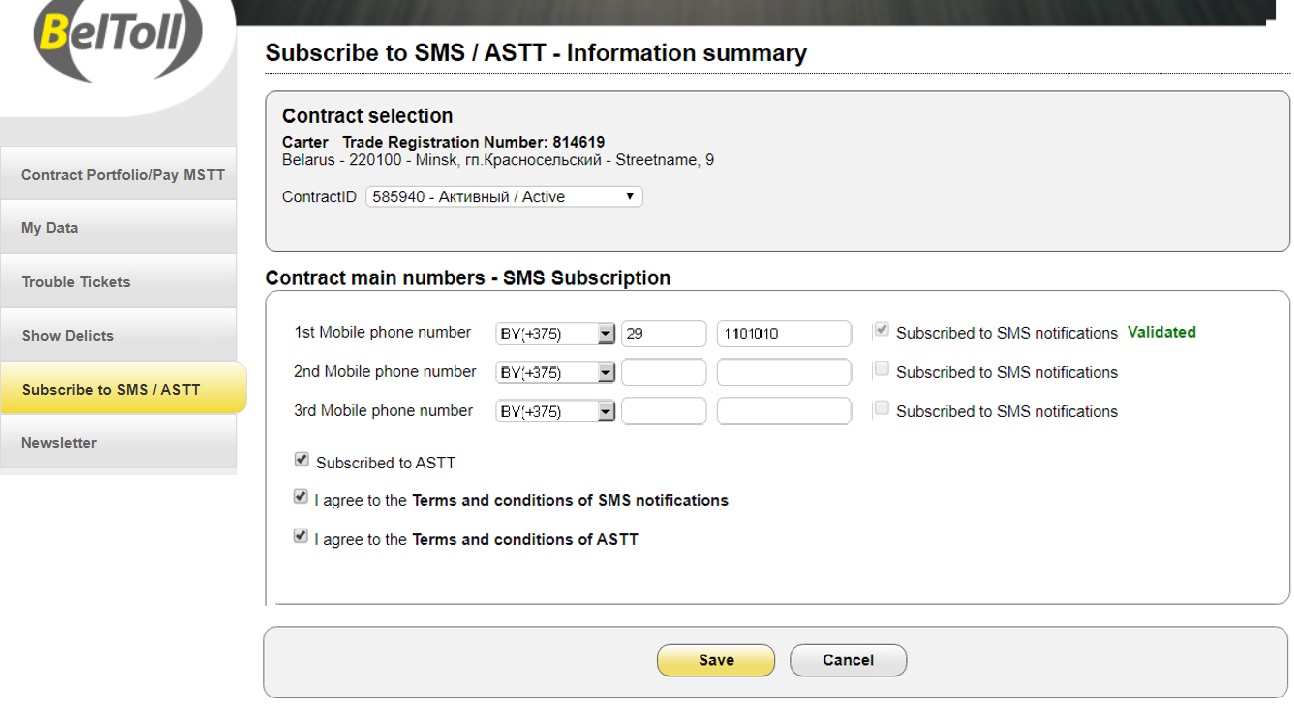
Activate SMS Notification/ASTT screen
After successful deactivation of the ASTT feature, a corresponding SMS message will be sent to the telephone number you specified.
Making a Single Toll Tariff Payment (in Manual Mode)
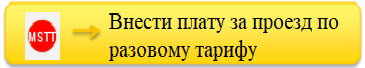
![]() – Pay MSTT
– Pay MSTT
In the event of violation of the procedure for the use of toll roads, the user has the ability to make a single toll tariff payment (STT*) in order to avoid being charged an increased rate payment.
*STT – Single Toll Tariff
In order to make a MSTT, you need to select the Make a Single Toll Tariff Payment option ![]() .
.
Select the required account and vehicle number.
Pay attention to the period during which the generation of violations is excluded!
Select the circumstances that led to a violation of the procedure for the use of toll roads from the list.
Click the button.
button.
Confirm the amount to be paid.
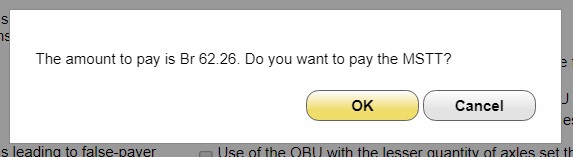
Download a payment receipt, if necessary.
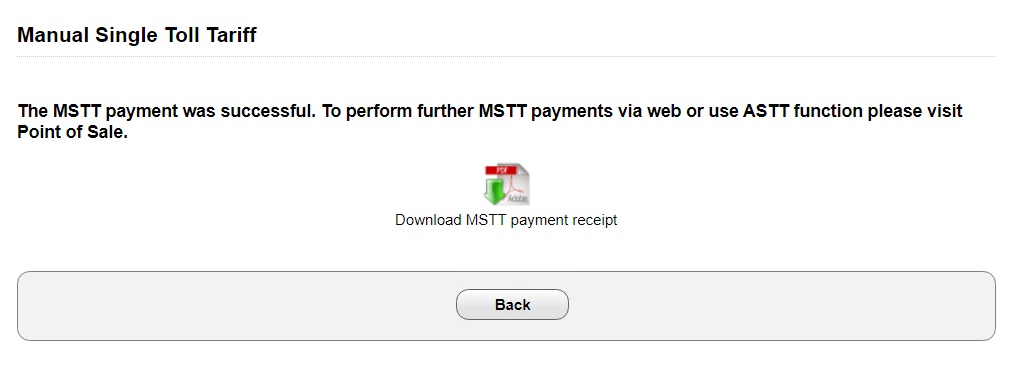
Making a Single Toll Tariff Payment (in Manual Mode) screen
After writing off the amount, you need to go to a Customer Service Point in order to check the OBU and resume the STT feature.
SMS Balance Enquiry
Why is the USSD balance enquiry not available?
The SMS Balance Enquiry feature makes it possible for users who have their telephone number in other countries to check their account balance.
Why is the number registered with the MTS mobile operator?
The choice of this mobile operator is based on the requirements set forth by the service provider.
Why is there a proviso that the balance information is provided for reference?
When a vehicle passes a toll collection station, the relevant amount is written off directly from the OBU account balance, after which the data is transferred to the central system. Therefore, information about the actual balance is stored in the device memory, and can only be retrieved with the use of a special terminal installed at a Customer Service Point. Therefore, information about the OBU account balance received via the BelToll Infoline, My Account or SMS Balance Enquiry, shall always be considered as reference information.
SMS Notification of Violations and Single Toll Tariff Payment
How can I make sure the SMS Notification of Violations feature has been activated?
In case of successful activation of the SMS Notification of Violations feature, an SMS message will be sent to you mobile phone number(s) informing you about the successful activation of the SMS Notification of Violations feature.

